ShopDreamUp AI ArtDreamUp
Deviation Actions
Suggested Deviants
Suggested Collections
You Might Like…
Featured in Groups
Description
METRO.SIMPLE.CLEAN & ANIMATED
UPDATE : Download it again for those who missed the x64 bit file!
Now For Windows 8 Consumer Preview - Beta x86 and x64 bit (8250 Build tag) :
- Many thx to WarrenClyde ([link]) for sending me the x64 bit file from his system. I appreciate this!
Inspired and produced by :
andreascy([link])
Check also older versions :
V.1 for Windows 7 x32bit and x64 bit (Non SP1, SP1) :
[link]
V.2 for Windows 8 M2 (7955 Build) :
[link]
V.3 for Windows 8 M3 (7989 Build) :
[link]
V.4 for Windows 8 Developers Preview :
[link]
1. Thank you :
First of all i want to thank all of those who inspire me, respect my work and give me the strength to continue what i do !! Thank you also to Vishal Gupta for featuring this work on ASKVG : [link] We featured also this work on our Blog [link] and on Instructables [link]
2. Important :
Don’t forget to make backups of your old files first !!!!
3. Instructions :
This is for the x32 and x64 bit System. Explorerframe.dll files that are provided are animated with 2 types of animations (rectangular and position), so select one of the two provided files and replace the old file in System32 folder of Windows directory. This can be done after taking ownership of the old file, renaming it to explorerframe.dll.bak and make the replace with the new file.
4. Taking ownership :
To take ownership of files and folders in Windows 8 Consumer Preview you can use the provided tweak that will give you the option to take ownership when you right click on a file or folder or drive.
When you use take ownership on a folder, it will take ownership of all the files and subfolders inside the folder too. So simply merge the .reg file provided in the specific folder. You can also remove it if you want using the other .reg file
After this you must refresh explorer :
(a) Run task manager, stop the process of windows explorer, make a
new task, write explorer and hit enter or go to run command and write "TSKILL EXPLORER"
Animations can be shown on the below things :
(a) Windows explorer icons (any preview type selected it has
a different animation style)
(b) Shell texts
5. Support - Testing - Bugs :
Fully tested by me and proved its stability on its fast animation speeds especially if your PC is well built and fast. Bugs not found and i believe this version will be stable too as previous builds like Developers Preview, Windows 7 etc..
6. Preview : [link]
Enjoy it and thx again for all this support guys
P.S : For any problems, questions etc. feel free to contact with me and tell me what went wrong.
This is a registered and copyright property© copyright - All Rights Reserved.
MCN : W3PJ7 - ADRL5 - FSTRH (MyFreeCopyright.com Registered & Protected)
DONATION LINK : [link]
---------------------
UPDATE : Download it again for those who missed the x64 bit file!
Now For Windows 8 Consumer Preview - Beta x86 and x64 bit (8250 Build tag) :
- Many thx to WarrenClyde ([link]) for sending me the x64 bit file from his system. I appreciate this!
Inspired and produced by :
andreascy([link])
Check also older versions :
V.1 for Windows 7 x32bit and x64 bit (Non SP1, SP1) :
[link]
V.2 for Windows 8 M2 (7955 Build) :
[link]
V.3 for Windows 8 M3 (7989 Build) :
[link]
V.4 for Windows 8 Developers Preview :
[link]
1. Thank you :
First of all i want to thank all of those who inspire me, respect my work and give me the strength to continue what i do !! Thank you also to Vishal Gupta for featuring this work on ASKVG : [link] We featured also this work on our Blog [link] and on Instructables [link]
2. Important :
Don’t forget to make backups of your old files first !!!!
3. Instructions :
This is for the x32 and x64 bit System. Explorerframe.dll files that are provided are animated with 2 types of animations (rectangular and position), so select one of the two provided files and replace the old file in System32 folder of Windows directory. This can be done after taking ownership of the old file, renaming it to explorerframe.dll.bak and make the replace with the new file.
4. Taking ownership :
To take ownership of files and folders in Windows 8 Consumer Preview you can use the provided tweak that will give you the option to take ownership when you right click on a file or folder or drive.
When you use take ownership on a folder, it will take ownership of all the files and subfolders inside the folder too. So simply merge the .reg file provided in the specific folder. You can also remove it if you want using the other .reg file
After this you must refresh explorer :
(a) Run task manager, stop the process of windows explorer, make a
new task, write explorer and hit enter or go to run command and write "TSKILL EXPLORER"
Animations can be shown on the below things :
(a) Windows explorer icons (any preview type selected it has
a different animation style)
(b) Shell texts
5. Support - Testing - Bugs :
Fully tested by me and proved its stability on its fast animation speeds especially if your PC is well built and fast. Bugs not found and i believe this version will be stable too as previous builds like Developers Preview, Windows 7 etc..
6. Preview : [link]
Enjoy it and thx again for all this support guys
P.S : For any problems, questions etc. feel free to contact with me and tell me what went wrong.
This is a registered and copyright property© copyright - All Rights Reserved.
MCN : W3PJ7 - ADRL5 - FSTRH (MyFreeCopyright.com Registered & Protected)
DONATION LINK : [link]
---------------------
Comments59
Join the community to add your comment. Already a deviant? Log In
Does this work with Windows 8 RTM?
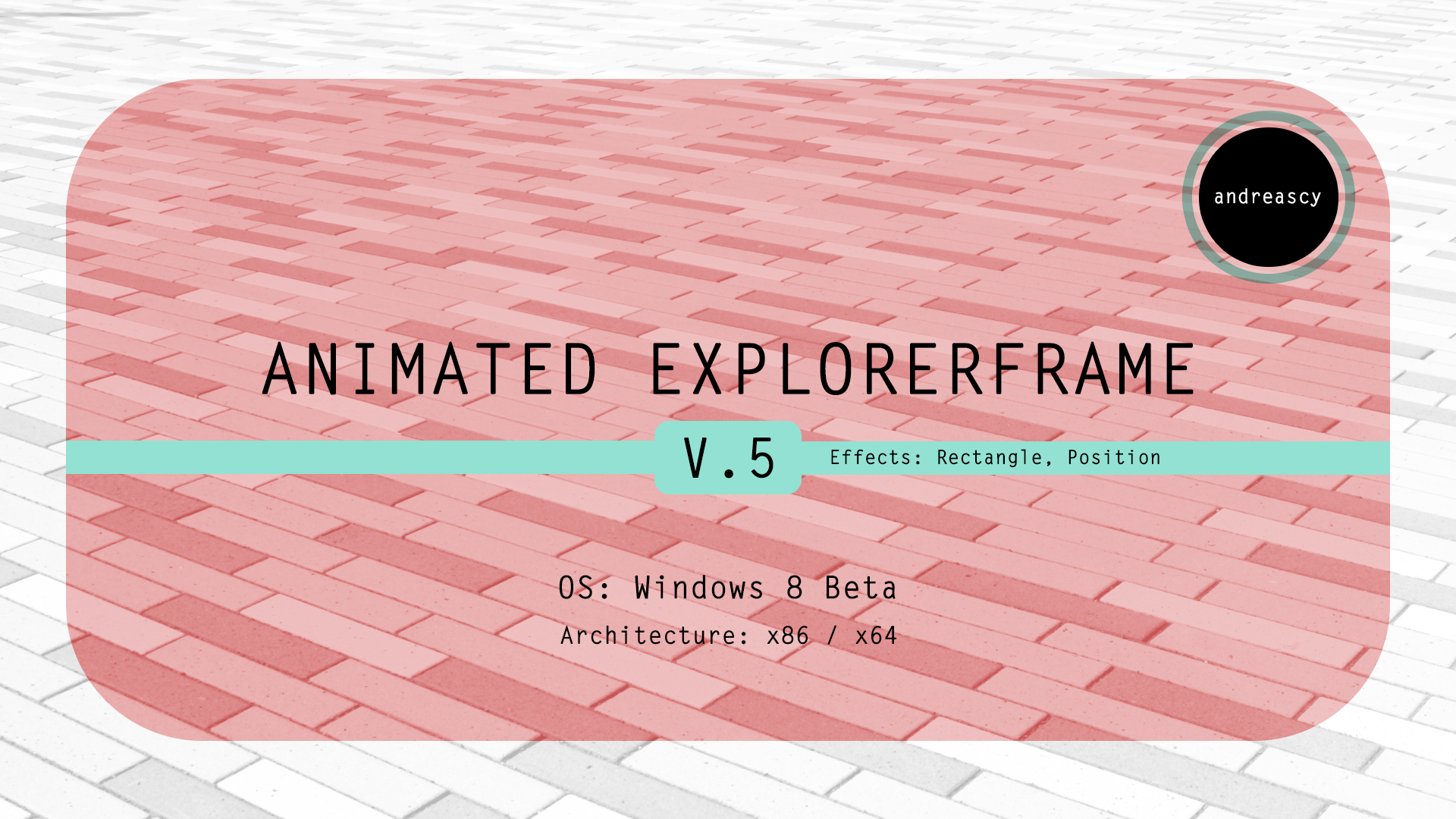




















![[MinFlat] Dark Material Design Wallpaper 2 (4K)](https://images-wixmp-ed30a86b8c4ca887773594c2.wixmp.com/f/e22c3d21-e8db-4cd0-9641-a21a51184d46/d8g1d1j-1a26b9ec-0e9d-4162-929c-d0ea77d3dbc8.jpg/v1/crop/w_184)












